This article is dedicated to beginners who want to create their own blog at bloggers.com. Below are few simple steps that will help you in creating your own blog. Follow these steps and enter into the blogging world
. 

Simple steps to create your on blog at bloggers.com:
1) To create a blog at bloggers.com, one should have a Gmail account. Either one can create a separate Gmail account or can add previous account with bloggers.com.
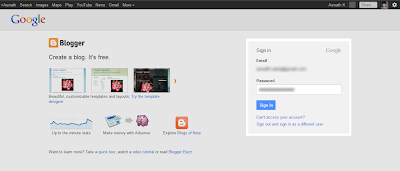

2) After
adding the Gmail account, the blogger.com displays the page which requires
details such as the title of the blog and the domain name. It is very essential
for a blogger to choose a name and the theme that goes well with the content. Also
Bloggers.com offers a set of templates that can be applied to the blog to make
it look decent and attractive.

3)
Once the blog is created the blogger can go to
new post and start writing his own blog. Once the content is ready, the blogger
should click on publish and then the blog will be published on the blogging
site. The blogger can also save the draft of the article and can make necessary
changes as per his convenience.

No comments:
Post a Comment